Starting a new game is always a difficult task. We understand that, so to help you on your journey to mastering Wild Rift, we've created a comprehensive beginner's guide.

Inspired by Riot Games' popular title, League of Legends, Wild Rift promises an authentic mobile MOBA experience for all players.
Since its release, Wild Rift has captured a large player base who engage in the exciting and thrilling action that happens on the small screen.
Whether you're a veteran League player, a potential newcomer, or a player who is curious to know how Wild Rift works, this guide will be of some help to you. Here, we've compiled all the key details that any player will need to know to become a pro at Wild Rift.
That said, let's dive into our complete beginner's guide.
All Wild Rift Game Modes

First of all, let's answer the question of how you can play Wild Rift. There are four game modes that you can play. These are:
- Ranked
- Normal: PvP and Co-op vs. AI
- Training: Tutorials and Practice
- Custom: Blind Pick and Draft Pick
Ranked is the competitive heartbeat of the game. In this mode, defeats and victories are counted into your rank. If you are not prepared for this, we suggest playing Normal mode. There, you can fight against other players in non-ranked matches or a co-op mode against bots.
The Training mode allows you to play through a tutorial and to practice with the champions.
In Custom mode, you have the Blind Pick and Draft Pick modes. In Blind Pick, you can play as any champion and the lane that goes with it. In Draft Pick, you can choose a lane and then select the champions that you want to ban from the match. After this, you can take your pick from the remaining champions.
Wild Rift Store
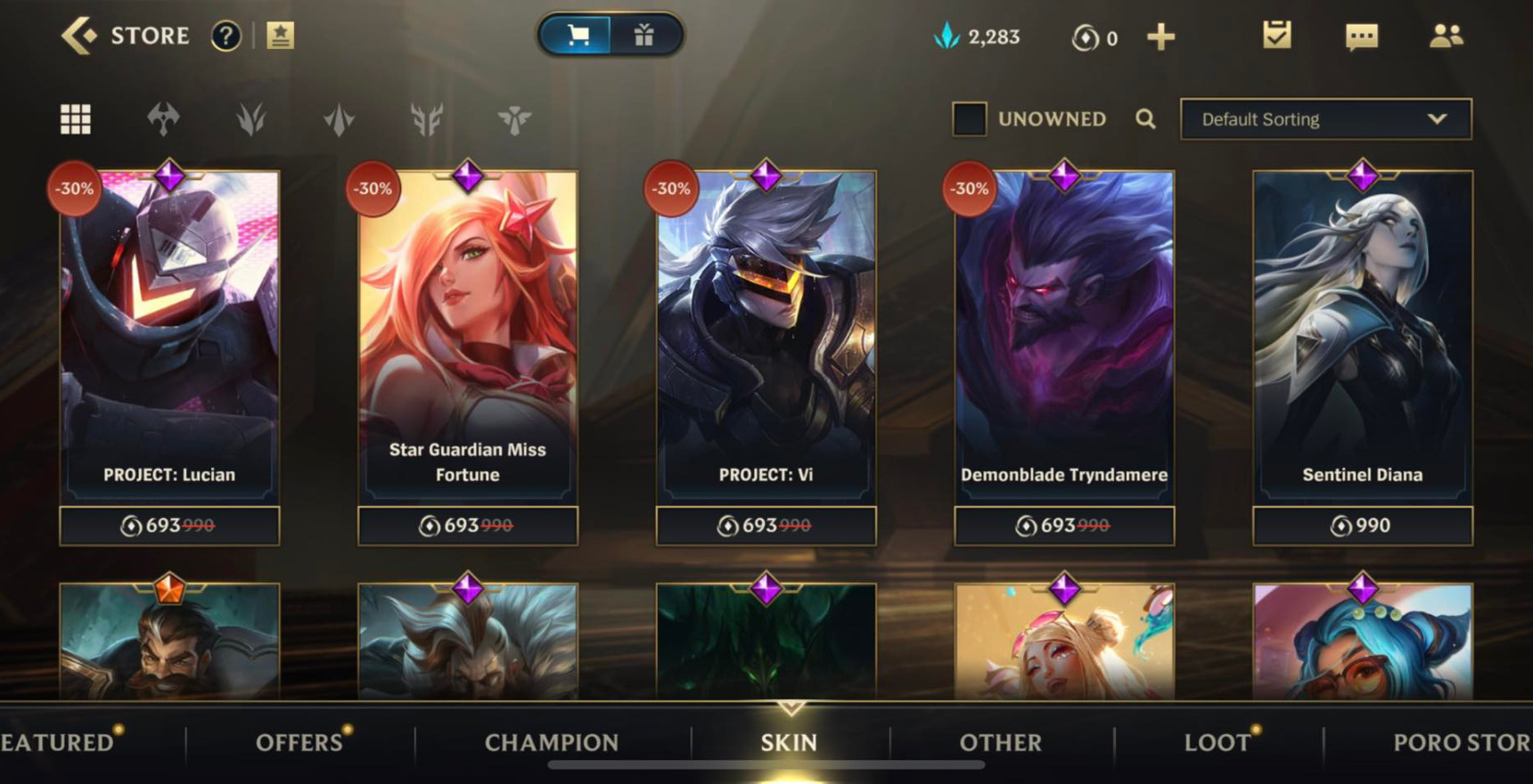
There are seven tabs available in the Store:
- Featured
- Offers
- Champion
- Skin
- Other
- Loot
- Poro Store
The Featured tab shows all new events, skins, icons, and emotes that you can get in Wild Rift. You can find discounted bundles and items in the Offers tab.
The Champion and Skin tabs display the champions and all their respective skins. In Other, you can find collectibles and other items.
At the Poro Store, you can spend Poro Coins or convert them to Poro Energy. Alternatively, you can exchange them for skin chests and champion poses.
There are three currencies available in Wild Rift: Blue Motes, Poro Coins, and Wild Cores. You can earn them through various means.
- If you're looking to upgrade your Wild Rift gaming experience, try using finger sleeves . It's what the pros use to keep their fingers comfortable during the games.
Collection

In the Collection tab, you can view the Champions, Skins, and Emotes you already own. Here are all the options available in the tab:
- Champions
- Skins
- Personalization
- Emotes
Under Personalization, you can set a few things such as Recall, Rift Emblem, or Baubles that you want to use. You also have the option to create your own loadouts. This means that you can save the runes, spells, and items you use for your champions so you can activate them immediately without having to set them during a match
Profile

In your Profile, you can access a lot of different kinds of information. In the overview, you can see your customizable icon and your current level.
Match History and stats show detailed information about your recent matches and your stats from them.
Achievements display all the achievements you can earn in the game to earn Achievement Points and other rewards. The other tabs are rather self-explanatory.
For more on Wild Rift, you may be interested in:










