Leagues are a new system in EA Sports FC Mobile that allows players, regardless of their location, to play with anyone in the world. Here are the details.

In the spirit of bringing players from across the world together, EA Sports FC Mobile will no longer be using 'Regions' in the game. This means that all players will be included in a single Global region that will allow them to play with others and rise in the Leaderboards.
To play with others, you will need to be a part of aLeague. This is a new system meant to foster community between the EA Sports FC Mobile community.
Leagues will be unlocked when you reach account Level 13. You can win League vs. League matches to complete Quests and earn rewards.
That said, here is a look at how you can create, join, and invite friends to a League in EA Sports FC Mobile. We will also give you the details about matchmaking and leaderboards.
How To Create A League In EA Sports FC Mobile
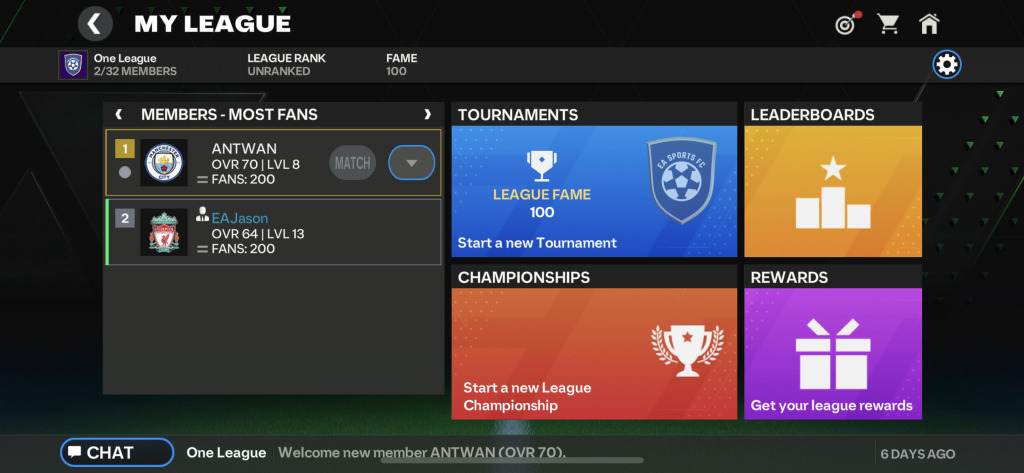
Creating a League from scratch is a rather simple process and does not require you to spend any in-game currency to do so.
To create a League in EA Sports FC Mobile, select the "Leagues" tab in the Main Menu. After this, tap the "Create League" button located in the top right corner.
- You can get EA Sports FC 24 on the PS5 right now to receive special items and rewards when the game is released.
How To Join A League In EA Sports FC Mobile
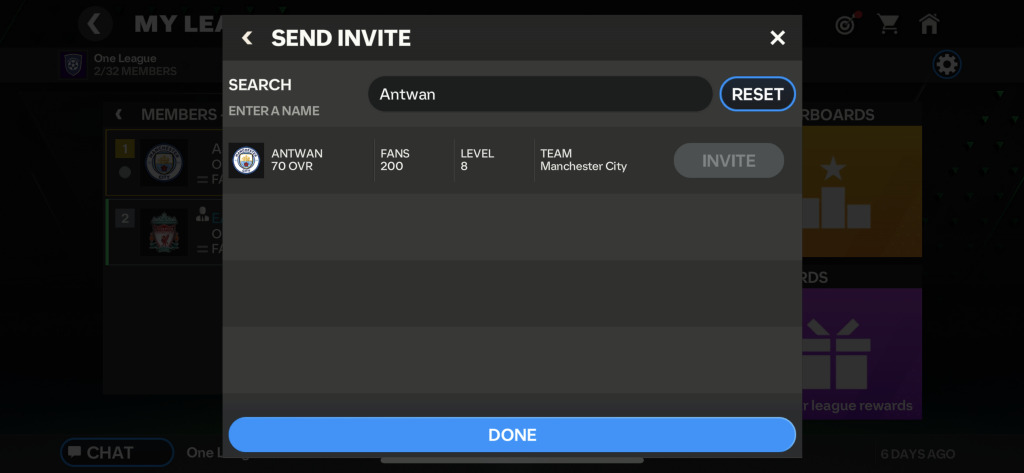
If you are not looking to create a League of your own, you can always join one of the many Leagues available online.
To join a League, simply select the "Leagues" tab in the Main Menu. From there, you can search and find for Leagues that you can join.
If you want to invite friends to your League, tap the League Settings button (symbolized by the cogwheel icon) and then tap the "Invite Members" button. You can enter your friend's name and send an invite to them by clicking the "Invite" button located next to their name.
EA Sports FC Mobile League Matchmaking And Leaderboards

With this shift from Regions to Leagues in EA Sports FC Mobile, there are a few pieces of information you will need to know.
Leagues will allow you to play against players from around the world - regardless of their location - in any game mode, be it Head to Head or VS Attack matches.
Matchmaking will remain the same as it was in FIFA Mobile, but now you have the option to matchmaker with other players within reasonable ping limits.
As for Leaderboards, there will now be one Global Leaderboard in EA Sports FC Mobile for Head to Head, VS Attack, and Manager Mode. No regional leaderboards will exist.
For more on EA Sports FC Mobile, you may be interested in:










