If you have trouble accessing EA Sports FC Mobile, read this guide. We'll show you the server's current status, how you can check it for yourself, and provide solutions to resolve it.

Struggling to play EA Sports FC Mobile? We know that getting errors while trying to log into your favorite game might be annoying, and that's why we've created this guide.
Here, we will show you the current status of the game's servers and if there are any issues that it may be facing.
We have also explained how you can check the server status in EA Sports FC Mobile and showcase multiple tips that can fix the connection issues you may potentially be facing.
Is EA Sports FC Mobile Down?

No, the EA Sports FC Mobile servers are not down at the moment.
There are currently no maintenance breaks or scheduled fixes currently taking place. You should be able to play EA Sports FC Mobile without encountering any issues.
- Looking to play the game on a console? You can now get EA Sports FC 24 on the PS5 .
How To Check EA Sports FC Mobile Server Status
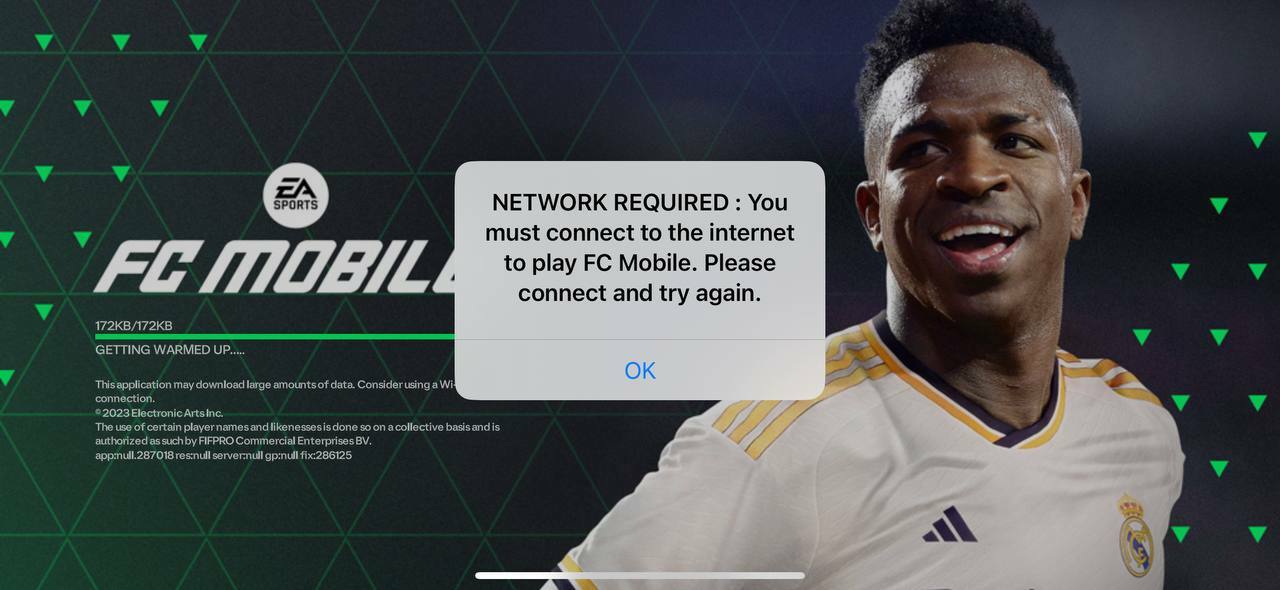
The most straightforward way to check EA Sports FC Mobile server status is to visit the game's official Twitter account. On this page, you can find all the important announcements from the developers regarding the current state of EA FC Mobile and its servers.
But if the servers are down not because of the maintenance break or scheduled update, you won't see any news on the FC Mobile Twitter account. In such a case, you can visit Downdetector, a third-party website where you can see if other players are reporting issues in FC Mobile.
In case both the Twitter account and Downdetector don't showcase any technical issues, the issue might be on your side, and waiting for a solution won't fix the problem. Read on, and you'll discover multiple tips that can help you resolve connect issues in EA Sports FC Mobile.
How To Fix Connection Issues To The EA Sports FC Mobile Servers

If you don't see any reports about the server issues in EA Sports FC Mobile but are still experiencing trouble logging into the game, the problem will most likely be your internet connection.
Here are the five best quick solutions that can help you launch FC Mobile if you are facing internet connection issues:
- Restart your WiFi router.
- Restart your smartphone.
- Try to switch to a cellular network.
- Turn off the VPN or Proxy if you are using one.
- Launch the game from another device.
If you're still experiencing issues, reach out to EA Help for a personalized solution. Be warned that it may take some time for a response, but it guarantees a resolution to any connectivity problems.
For more on EA Sports FC Mobile, you may be interested in:










