Want to master your shooting skills in PUBG Mobile? In this guide, we've collected the best tips to improve the aim of PUBG Mobile. Read on and you can take your skills to the next level.

Getting Chicken Dinners in PUBG Mobile demands more than luck – it also requires precise aiming skills. Whether you're a stealthy sniper or a close-quarters brawler, enhancing aiming skills is the best way to secure yourself victories and outplay even the most skilled opponents.
This guide can be your compass for improving your aiming skills in PUBG Mobile. Here, we'll discuss the most effective strategies for strengthening your aiming skills to make such a complex process a piece of cake.
Best Ways To Improve Your Aim In PUBG Mobile
Before you discover the working tips to improve your aim in PUBG Mobile, we want to say that you are not alone. Millions of players try to enhance aiming, but only a small percentage succeed.
And if you want to be the ones who succeed, remember about consistent, regular practice. It's the most important thing to shoot better and outplay opponents.
In short, you can improve your aim in PUBG Mobile by adjusting your sensitivity settings, using a dot sight, fixing your crosshair positioning, practicing, and being patient.
Adjust Sensitivity Settings
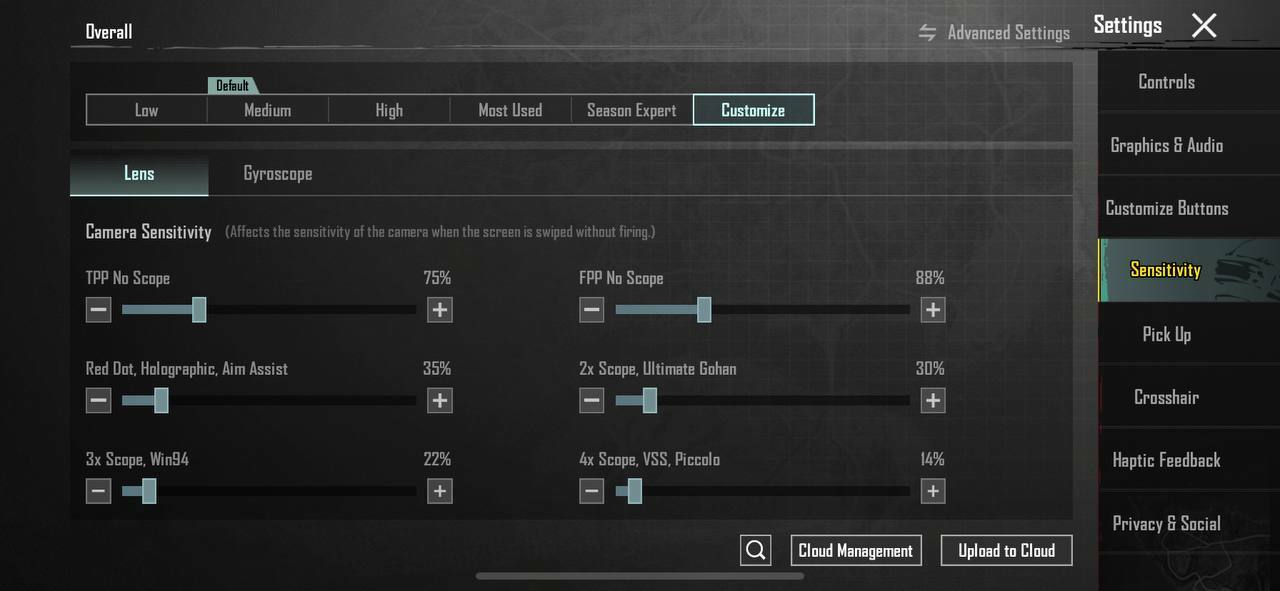
To enhance your aiming skills, it's important to ensure that your sensitivity settings are set up correctly. This includes Camera sensitivity, ADS sensitivity, and Gyroscope sensitivity.
Although there isn't a one-size-fits-all approach, we suggest you check our PUBG Mobile sensitivity guide. Here you can find useful tips for choosing the best sensitivity.
- If you're looking for the best possible controller to use in PUBG Mobile, we recommend using a Razer Kishi mobile game controller that will give you an edge over your opponents.
Use A Dot Sight
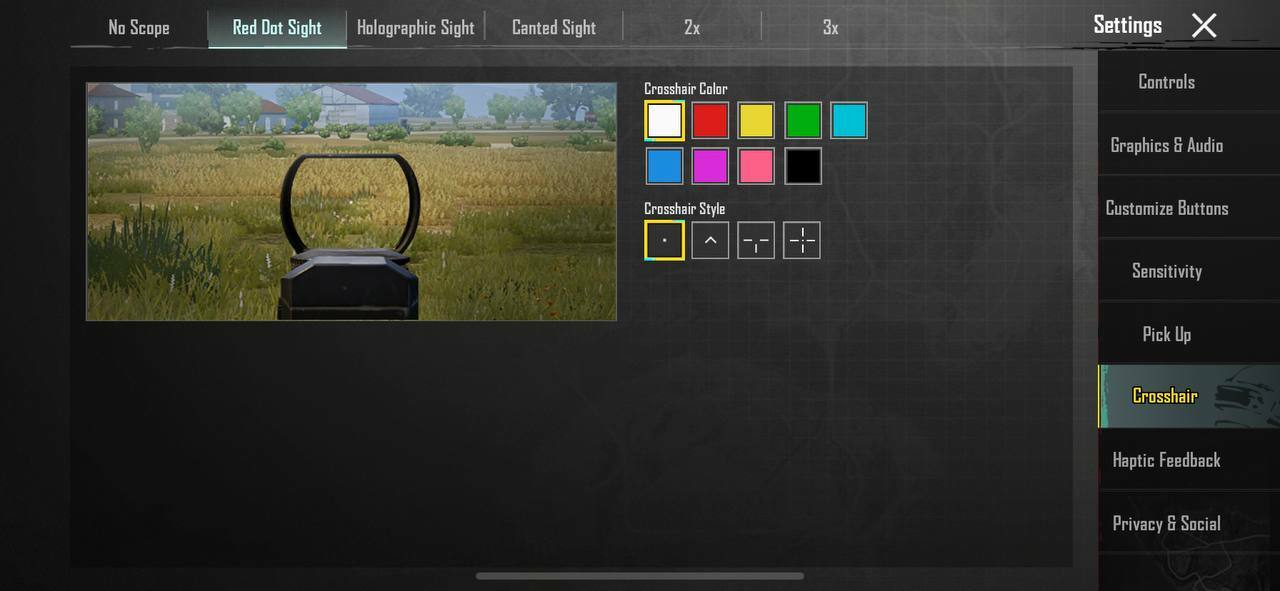
If your aim down sight (ADS) aiming skills is not your strongest suit, try using a dot sight in your weapons. Here is how you can equip a Dot Sight in PUBG Mobile.
- Open PUBG Mobile.
- Head to the Settings - Crosshair.
- Choose the Red Dot Sight Option.
- Once done, select a Dot Sight for ADS mode.
It might seem to be a minor improvement, but it has a significant impact on aiming and overall in-game experience.
Fix Crosshair Positioning

Perfect aiming is not only about active skills like recoil control but also about passive ones. The most important among them is crosshair positioning. In 90% of cases, incorrect crosshair positioning is why you get killed in PvP.
While picking the corners, switching positions, or entering the captured building, try to focus your crosshair on the position where the enemy is likely to sit. Although it may seem simple, this is a difficult skill to master. Even experienced players occasionally struggle with crosshair positioning.
Practice A Lot

As we said, regular practice is the most important thing to improve aiming in PUBG Mobile.
Just make sure to spend at least 20 minutes daily at the training grounds mastering the following skills:
- Recoil Control
- Crosshair Positioning
- Sprint Shooting
- Long-Range Shooting
- Quick Scope
The bigger the goal, the harder the grind. Therefore, be ready to spend long weeks practicing aiming skills to reach perfection.
Be Patient & Stay Focused
To win in PUBG Mobile shooters, it is crucial to maintain focus and outplay other players. Losing focus can result in losing the game. That's why we highly recommend staying focused while playing the game. Turn off any notifications and make sure that nothing can interrupt you from the match.
For more PUBG Mobile guides, check out these articles:










